If you really want RSSfeedreader php script to work go here,
How to Make RSSfeedreader PHP "scipt" Work on Your Server
Include PHP works okay. So I would advise people to go to that site. But remember if you use their newer version you can only have 10 PHP "Scripts" before you are shut out. They expect you to pay a yearly fee to have more. You can use their basic version as many times as you like and to be honest, the output is quite good for most websites.
The Include site can be a bit confusing. Their basic PHP scripts are at the bottom of the Home page. You will have to scroll down or you will not see it. Just enter the XML or RSS address of the feed you want on your webpage. Choose the three color options (that is enough) choose the width, usually 900, then click "create HTML".
If you want to use the newer version register an email address with them. Wait, then click on the register url in the email you get. *Go the Include site click the http://www.rssinclude.com/ button. Then on the new page that comes up click "Create A New RSSbox". Another page will appear: click "Create this RSSbox" in the "Simple Vertical List" square.
There is a problem: after you put your rss/xml address in and edit, save, then preview your feed you will be asked to login. When you do you will have to go through all the above again (from*). Then you will get your PHP script.
Save this PHP script in notepad. Then save it as "rssfeedyourfilename.php" into a folder on your computer. Go to that folder and you will see the file as "rssfeedyourfilename.php.txt". Right click on the file. Choose "Rename". Get rid of ".txt".
Save the "rssfeedyourfilename.php" file into the main folder on your website server with an FTP program.
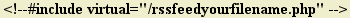
Save your website HTML , for example "index.html", to the main folder on your server with an FTP program.
SETTING UP YOUR COMPUTER FOR PHP
You will have to create a file on your computer. Open notepad and write these two lines on the left side of the page,
"AddHandler server-parsed .htm
AddHandler server-parsed .html"
without the quotation marks.
Save it as ".htaccess" into a folder on your computer. It will save as ".access.txt. Your computer will not allow you to remove the "".txt" because the file begins with a dot.
You have to open your FTP program and load the file into the main directory of your website server. In the right column, "your /public_html/" directory, right click on the ".access.txt" file. Choose "rename" and remove the ".txt.
Your computer is now set to run PHP.
It will work!
Happy Webbing. http://adventure--australia.blogspot.com/
http://adventure--australia.blogspot.com/
http://tysaustralia.blogspot.com/
http://feeds.feedburner.com/AdventureAustralia
http://www.technorati.com/blogs/http://adventure--australia.blogspot.com