When you preview a webpage from a website building program you get this message:
"Internet Explorer restricted this webpage from running scripts on ActiveX controls"
Some webbuilding programs, for example WYSIWYG Web Builder, allow you to add "lines" to the HTML of the webpage you have built.
Go to "Page" then "Page HTML"
Choose the "Start of Page" tab.
Type
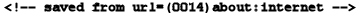
Click "OK".
It doesn't matter that it is above the command line

When you preview it next time the warning will not happen.
Note: It is safe to have this line in your webpage HTML, so you can happily upload it to your website: it is called the Mark of the Web (MOTW).
★